The problem with single image mapping is that for everything to be perfectly lined up , the projector position relative to the stage is critical, and there is hardly any possibilities of adjustment. So I tried another route using MadMapper mapping software, which allows precise mapping of different images or videos on different surfaces.
First, I used the same single image :
Then, I created a 1920x1080 image with 2 separate rectangular areas corresponding to the walls and the floor of the stage using two different graphic patterns:
Then, I created a 1920x1080 image with 3 images:
Finally, I created a 1920x1080 image with 4 different images:
Then, I imported the images into Resolume Avenue VJ Software:
and used the built in Syphon Plugin to serve it to MadMapper software, which allowed me to precisely map each image to the corresponding wall or floor:
Of course, I could be using videos instead of still images.
First, I used the same single image :
Then, I created a 1920x1080 image with 2 separate rectangular areas corresponding to the walls and the floor of the stage using two different graphic patterns:
Then, I created a 1920x1080 image with 3 images:
Finally, I created a 1920x1080 image with 4 different images:
Then, I imported the images into Resolume Avenue VJ Software:
and used the built in Syphon Plugin to serve it to MadMapper software, which allowed me to precisely map each image to the corresponding wall or floor:
Of course, I could be using videos instead of still images.
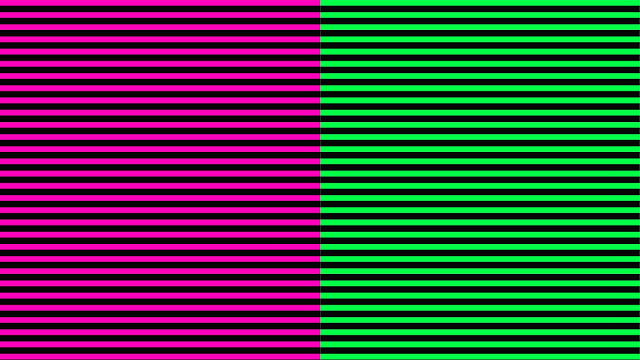








No comments:
Post a Comment