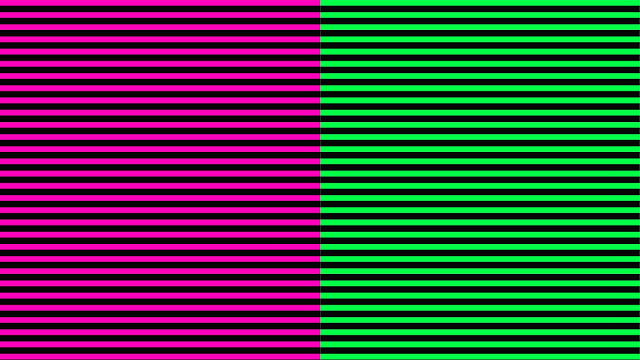I found this video on YouTube showing some interesting Kinect experiments by the German Group Animatronik, a bit along the lines of what we, as well as Art and Myrna are experimenting with. I don't quite get the technical explanation at the end though…
I also found this rather minimalistic strange performance using a Kinect somewhere in Japan.
Then there is this great point cloud sculptural particle effect by Daniel Franke which actually requires 3 Kinects, as well as an accompanying "making of video". I have no idea what software they use or how they did it, but it is terrific…
Even though it's mostly Windows, THE BLOG to follow seems to be KINECTHACKS.COM , where they have an interesting colorful "ribbon"piece created in Copenhagen:
I also found some info specific to the Mac on the music web site of John Bellona, which has links to download various Kinect Applications, as well as some technical videos: